I find checklists useful when I’m planning a new project on a big scale, and let’s face it: a lot of websites fall into the category of big projects!
I’ve compiled this checklist to assist anyone who’s planning to get a website for their business or professional activities. It helps to have the steps clearly outlined, because not every stage is necessarily an obvious one. My last design checklist proved very helpful to many people, and I hope this one will be just as useful.
Web Host
Not the same as your Internet Service Provider (ISP) although some ISPs offer web hosting as an additional service. A web host will provide space on one of their servers to house your website. If your site is especially large or likely to draw high volumes of traffic the web host can often provide a virtual private server at an additional cost.
Domain name (DNS)
Your web address e.g. google.com. No one owns a domain for life; they can be purchased year by year (or in a block of several years, which can be cheaper). If you don’t renew your domain, you’ll lose access to it until you purchase it again. For example, I’m not the first person to have owned traceygrady.com and I was fortunate that it became available just as I was seeking a domain for my website! It’s common to buy a domain through a web host or specialist domain reseller.
- 10 Tools For Finding, Registering And Managing Domain Names at Smashing Magazine
- 12 Excellent Tools for Picking a Domain Name at Six Revisions
Target audience
The internet is a medium for communication; to get the best out of your website, you’ll need a very clear understanding of who you want to communicate with online. It also helps to find out what your target audience wants: information, problem-solving, entertainment, broader shopping choices? This is an excellent place to start when working on your website strategy, and is very helpful with the next section on your website checklist:
A purpose for getting on the web
What functions will your website serve for you or your business? A site which is used as an additional marketing tool and point of contact has fewer requirements for setup than, for example, an e-commerce site, web forum or online gallery. Make a list of all the things you want your site to do and provide. It’s important to do this very early on, before any work gets started.
A budget
You should not expect to pay less than four figures for a quality website. Be prepared to do some research into web design and how much it costs.
Content
Text, images, logo: have these ready to go before your designer starts work, and you’ll have a very smooth-running process. It can help to start by considering what your target audience will be looking for on your site. This will help you decide what pages your website will need, and what content will be necessary to fill those pages.
Content Management System (CMS)
Years ago it was necessary to pay someone or train someone in the coding skills required to update information on your website. Content Management Systems now allow people to update their own sites without any specialist training. The most popular CMS platforms are open-source (i.e. they can be used and modified free of charge). WordPress, Drupal and Joomla are examples of these. Expression Engine is another highly regarded CMS but for most users it’s only available for a fee. Alternatively, some web design/development companies create their own CMS exclusively for their clients’ use.
- CMS Toolbox at Designm.ag
- Top 12 Free Content Management Systems (CMS) at Spyre Studios
Theme
A theme sets a distinctive look, structure for the chosen CMS for your site. A theme is almost always an off-the-shelf product: every site which uses the same theme will receive the same look and structure, which they can keep as is, or choose to have customised by a designer.
- 40+ Magento Themes for E-Commerce Websites at Designm.ag
- 40 of the Best Premium Drupal Themes at Design Reviver
- 100 Amazing Free WordPress Themes for 2009 at Smashing Magazine
Web design
Customises the look, structure and some of your website’s functions. A good web designer can work with your chosen theme to create a look for your site which is unique and perfectly suited to your professional or business needs. You’ll also lose the generic feel of your theme’s original design if you use a designer to customise your site.
- 15 Incredible WordPress Theme Customizations at Freelance Folder
- 30+ Enticing Blog and Archived News Website Custom Designs at The Design Cubicle
Web development
Customises your website’s functions to an advanced level. Many common web functions (e.g. calendars, image galleries, slideshows, tabbed navigation) can be provided by your chosen theme, plugins designed for your CMS, or via your web designer. If you need unique or proprietary functions on your site, you should get these custom-coded by a web developer.
Other Useful Considerations
SEO (Search Engine Optimisation)
A good web designer will optimise your site for SEO, but the work doesn’t stop there. Regular updates with new content, inbound links and calls to action to encourage visitors to explore your site in greater depth than just the page they land on: these are the fundamentals for effective SEO. Some people choose to bring a marketing professional on board to help boost their SEO.
- WordPress SEO – The Ultimate Guide to WordPress Theme Search Engine Optimization by Nathan Rice
- How to Attract Links and Increase Web Traffic – The Ultimate Guide at Copyblogger
- Search Engine Optimization for Local Business Results at Traffikd
Social media
Setting up a Facebook page, a twitter account and other relevant social media can draw visitors to your site, so long as you are prepared to invest the time into using social media regularly and engage with your visitors properly.
Offline marketing
Update your printed promotional and corporate materials to include your web address: these include business cards, stationery, signage, advertising and anything else which bears your logo.
Updating your browser
If you’ve been using the same version of your web browser for a few years, it’s a good idea to update it now. This is especially the case if you’re using Internet Explorer version 6 or 7, any version of Netscape, or any other browser which is at least five years old. Updating your browser won’t make a difference to your new website, but it means you’ll get to view all of the work in the conditions for which it’s best optimised.